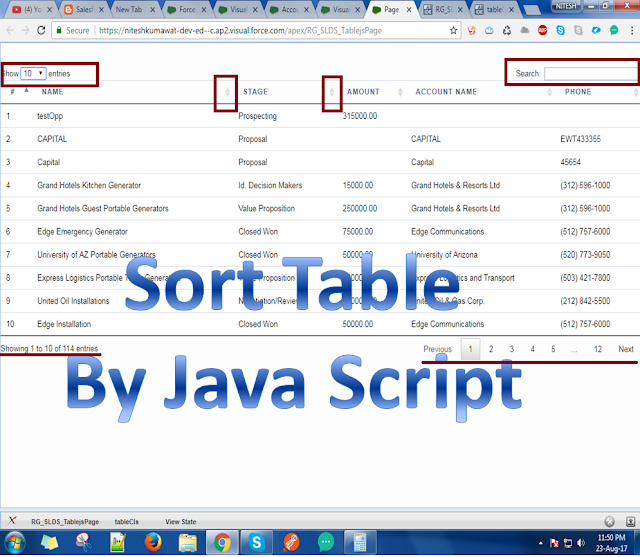On Click Button Generate Password
Button Code
//Connection
{!REQUIRESCRIPT("/soap/ajax/37.0/connection.js")}
var p = new sforce.SObject("Contact");
p.id = "{!Contact.Id}";
if(confirm('Are you sure you want to generate a new password for this Contact?')==true){
var chars = "0123456789ABCDEFGHIJKLMNOPQRSTUVWXTZabcdefghiklmnopqrstuvwxyz";
var string_length = 8;
var randomstring = '';
//random password generate logic
for(var i=0; i<string_length; i++){
var rnum = Math.floor(Math.random() * chars.length);
randomstring += chars.substring(rnum,rnum+1);
}
//assign random generated password
p.Password__c = randomstring;
}
//Update contact
result = sforce.connection.update([p]);
//reload page
location.reload(true);
Thanks Cheers! Lets Share your feedback.